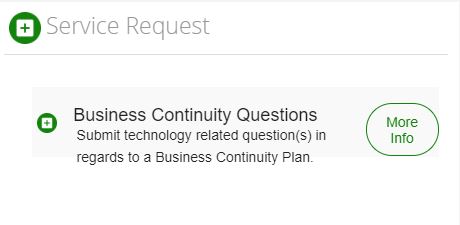IM&T COVID-19
Information & Resource Updates
IM&T is working to help create a list of best practices and resources for faculty, staff, and students in the event UNC moves to an online campus environment.
 Support & Training
Support & Training
- Need to reach the Technical Support Center?
The Technical Support Center (TSC) is available to help UNC employees and students handle many of the questions related to working remotely.
- Submit a Ticket
- Ticket Questionnaire (the Portal isn't working)
- TSC Hours
- Self-service Password Reset
- Do you have Business Continuity questions?
IM&T has created a special ticketing category for questions or requests specifically related to COVID-19 and our business continuity systems. To submit a question or request resources, visit the SUPPORT PORTAL (tsc.unco.edu).
Once inside the portal, search for COVID-19. A service request item will appear (pictured). You can submit your request or question here.
- Would you like to learn more about Online Training?
The Organizational Development section of HR has a list of webinars and online training related to working remotely.
- Visit the OD Workshops & Webinars page for more information on campus training.
 Online Collaboration Tools
Online Collaboration Tools
- Teams vs Zoom
Have questions about when to use Microsoft Teams versus Zoom? We have answers.
- Visit the Teams vs Zoom page to learn more.
- Information on Microsoft Teams
Would you like more information on Microsoft Teams including tutorials, security features, and bandwidth requirements?
- Visit the Microsoft Teams page to learn more.
- Information on Zoom
Would you like more information on Zoom including how to avoid Zoom bombing and Canvas integration?
- Visit the Zoom page to learn more.
- SharePoint Online
Is your department using SharePoint Online? Do you have questions?
- Visit the SharePoint Online page to learn more.
- Canvas
Canvas is the central application UNC uses collaborate with students. Are you new to teaching online (or learning online)?
- Visit the Canvas Support page for more information.
- CELT also has an Emergency Remote Teaching page to help faculty navigate the online learning process.
 Remote Software & Tech Tools
Remote Software & Tech Tools
- Available Software for Remote Work
UNC has a number of programs that are cloud-based and will work home as well as on campus.
- Office 365 Suite (includes Outlook, Word, Excel, OneDrive Teams, SharePoint Online, and more).
- Canvas
- Panopto
- Zoom
For a full list of software UNC employees and students can access remotely, please visit IM&T's Available Software page (scroll down to Remote Software).
- VPN
While most day-to-day programs can be accessed without VPN, some programs do need VPN access.
VPN General Access
If you have a first.lastname account, you have general VPN access. No need to submit a ticket.
*Note: students will not be given VPN access.General VPN access will allow you to access:
- Banner
- Appworx
- BossCars
- CSGold
- Flywire Payment Processor
- Network Drives (Department Share drive, S:\ ,etc)*
- Odyssey
- Onbase App
- RecTrac
- UNC File Servers
- Xtender
*Note: Prior to going off-campus, you must create a shortcut on the desktop of your departmental shared drive to continue to access the shared drive off-campus. You can also view our NETWORK DRIVEpage for information on how to map those from home.
VPN Privileged Access
If you need access to these services, you will need to submit an IT support ticket to receive access.
- FSS
- Raiser's Edge
- Lenel Door Access
- SFTP Server
INSTALL VPN & ACCESS GUIDES
 Security & Tech Updates
Security & Tech Updates
- Microsoft's Multi-factor Authentication (MMFA)
Beginning last fall, most UNC students and employees will be required to provide multi-factor authentication if working from home. This ensures that scammers and unauthorized users cannot gain access to UNC systems. If you have not used or setup your MMFA preferences, please do so as soon as possible. If you have issues with your authentication, please ensure your settings have been configured.
- Phish Bowl & Scams
Unfortunately, scammers may take this time to prey on our employees and students. Please check the Phish Bowl and Security page for up-to-date information on security threats.
- Computer Updates
One way to ensure the safety of your work is to make sure your computer's software is up-to-date. This happens automatically while working on campus. While working remotely, you will need to occasionally check for updates.
 Additional Policies & Resources
Additional Policies & Resources
- Making/Receiving Calls & Voicemail
Whenever possible the person or unit should allow calls to go to the voicemail system and return calls from whatever phone you are using at your home office. You can access and manage your voicemail remotely by calling 970-351-2456 and press *. Enter your 7-digit extension (351XXXX) followed by your PIN.
Only essential units that need to field live calls should apply for a soft phone or use the call forwarding function on your desk phone.
- Soft phones can be technically difficult to manage for users, so we need to limit the number we deploy. Call forwarding eats two connections per call, both the incoming and forwarded call count against our circuit limit. We need to be strategic when doing this with high traffic phone numbers. Please don't forward calls to your home/cell phone.
Inter-institution calls should be conducted via Teams via chats or Teams video/audio calls whenever possible. Personal phone to personal phone is also a valid option and department/teams should be sharing contact information in preparation for that contingency.
What if I am seeing the quota email for my voicemail?
When you dial into the mailbox, press 3 to hear old messages, and then press 2 to hear deleted messages. At that time, it will give you an option to empty the deleted messages folder, and it will then ask you to confirm.
Can't login to submit a ticket? You can fill out our Ticket Questionnaire to get support.
Get Help
help@unco.edu
 Michener Library L11
Michener Library L11 TSC Hours
TSC Hours