If March, 2020 to present has taught us anything, it’s that as instructors we are strong, malleable, and very adaptable. Although we would never wish the hardship of these pandemic times on anyone, they did teach us how to expand our teaching to meet the needs of more learners in more ways. How can we continue to grow our teaching in this vein without burning ourselves out? We have some quick and easy applications that you can implement immediately to support all learners. These applications are part of a larger framework called Universal Design for Learning (UDL).
UDL was first formalized in the 1990s by the neuroscientists at the Center for Applied Special Technology (CAST) in Boston. The basic concept behind UDL is creating learning experiences centered around multiple means of engagement, representation, and expressing skills and knowledge. In short, UDL provides students with lots of options to engage with their own learning. UDL provides a framework for every learner to pursue the tools and strategies that will make them the experts of their own learning. Being in control of this also helps students tap into personal resilience that will sustain their efforts toward learning moving forward.
We call this “Easy 2 Support” … the 2 stands for the 2 minutes it will take for you to try one of these ideas in your own teaching. True, some will take a bit longer than two minutes, but none of them are a monumental shift to how you teach or your semester plans. Instead, each of the strategies are bite-sized and very doable changes that you can make quickly to see exponential results. The following ideas are data-driven, student-success centered, and can be applied in any instructional setting.
Reconsider Course Expectations
Take a moment to peek at the expectations you lay out for your students on your syllabus or in Canvas. Even better, have a colleague look over these items. As you read determine if a student who has (a) never met you and (b) is new to university life could easily understand what you are asking as far as classroom expectations, due dates, procedures... etc.
As you read, some good guiding questions you can ask yourself are:
- Are my expectations clear and easy to understand?
- Are my expectations reasonable for my learners?
- Are my expectations consistent and predictable?
- Are my expectations intentional?
If you can answer “no” to any of these questions, it’s time to edit.
For example, if you have all your assignments due at 11:59 pm, is that because you intend to begin grading at 12:00am, or is it because you let the Canvas default set the time? What might it look like to change those times to 9 am the following day? Given the rhythms of many college students, this might give them some much needed editing time to turn in even better work and mitigate anxiety.
With a short re-read you will likely catch some inconsistencies or changes you would like to make for understanding and inclusion. Giving your expectations a once over with these questions in mind will save students AND instructors heartaches and headaches!
Reconsider Design Decisions (font, captioning, visuals, guided notes)
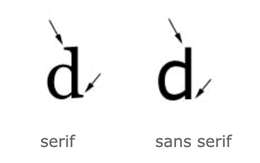
Do you use power point or other visual media in your presentation of lesson material? If so, how readable is it from all corners of the room you teach in? It may seem small, but font and design are a big deal when it comes to student success.
Studies have shown that using a 32-point (or larger) font, a serif font, and white on black writing are all straightforward ways to improve visibility. Check out these tutorials to change all slides at once for powerpoint and google slides.
Another way to help students be successful in the visual realm is to offer vocabulary lists, guided notes, and/or sentence stems that connect to each of your presentations. Anything that can help them to follow along (as well as read and understand difficult to spell names and terms) will boost their comprehension.
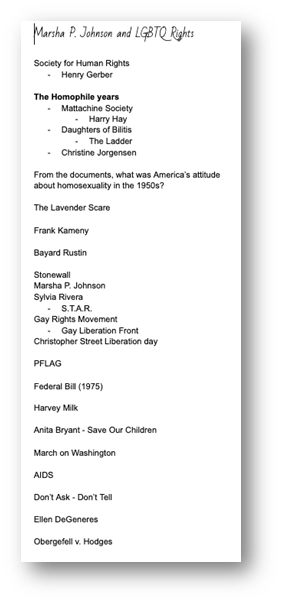
Here is an example of guided notes that connect to a lecture in US History 101. Kelly uses this strategy in her courses; not only is it helpful for English language learners and ASL users she has found it keeps all students on task and following class discussion. This was great during the pandemic when masks made word pronunciation more difficult to hear.
Consider a Change of State
Ever notice that sometimes when you are really getting into your favorite part of a lecture, that is when some students start to nod off? It’s not because you aren’t fascinating (trust us, you are!) it’s because you as the instructor are constantly moving and students aren’t. John LeTellier says in “Quantum Learning” that students should change state every 15-20 minutes in order to help their posture and respiration signal to their brains that they are working and participating, not just absorbing. This is one of the quickest and easiest things to fix, and we believe you will see that it benefits your instruction and the energy in class in all sorts of ways.
Here are some easy ways to build changes of state into your lesson:
- When you pose a question to the class ask them to “turn to a neighbor” and discuss before they answer to the whole group.
- Have folks raise hands with a quick classroom poll.
- Create opportunities for students to point at the board. For example: “I have two maps on the screen. If you think the one on the left is accurate, point to the left of the room, if you think the one on the right is accurate, point the right of the room.”
- After evaluating accessibility needs, you can have students move to different parts of the room to answer, discuss, or indicate an opinion... this can include talking or not talking when they arrive.
- If all else fails, have students take a deep breath and stretch break for 30 seconds to a minute.
Accommodations For All (UDL)
One of our favorite pedagogical tools is Universal Design for Learning (UDL). Implementing these modifications to your classroom will benefit all learners including those who need tools for access and those who typically do not.
Although we would love to tell ALL about UDL in this blog post, we simply don’t have the space. Below you will find some tools and resources to read further on UDL. In the spirit of Easy 2 Support tools, here are the three big ideas that we know will get you thinking for your classroom.
Multiple means of Engagement
-
- Questions to ask: Are students able to engage material coming from their own cultural and social lens? Do they have choice and autonomy? Do they see relevance and value in what you are presenting?
- Example: For the readings I assign, might I give two or three choices in reading? Am I evaluating the readings to assure they come from sources who come from the same cultures and backgrounds as my students?
- Easy 2 support: Can I include ONE additional choice in engagement this semester?
Multiple means of Representation
-
- Questions to ask: Are students able to access the material according to their strongest learning style? Am I offering them guidance and support as they engage difficult material? Am I giving a roadmap that might help with their success?
- Example: Can I offer my students something to read (a Journal Article) as well as something to listen to (a podcast) so they might choose which way they can engage academic material
- Easy 2 support: Can I include ONE additional choice in representation this semester?
Multiple means of Action and Expression
-
- Questions to ask: Do I allow students to present their findings in a variety of ways? Do I honor their creativity and agency in submitting what they find?
- Example: Can my students create a project of their choice (paper, presentation, recording) in order to fulfill the requirements of my course? Am I allowing them to form their academic selves or asking them to jump through an academic hoop?
- Easy 2 support: Can I include ONE additional choice in Action and Expression for my students as they do an assessment this semester?
You can read more about UDL here: https://udlguidelines.cast.org/
Want to learn more? Enter to win a book on UDL from CETL by completing this entry form. You’ll be notified by September 17 if you’re a winner!
Finding Accommodation Support
While UDL is the gold standard when it comes to developing inclusive classrooms there will be times when you need to think about removing barriers to instruction for a specific student and academic accommodations are available through the Disability Resource Center (DRC). The DRC is always available as a resource for instructors to discuss UDL strategies and ideas. DRC also provides services such as closed captioning, books in alternative formats, note-taking accommodations, accommodated testing and communication access such as sign language interpreters and Communication Access Real-time Transcription (CART) services.
Finally, the DRC website has many resources for faculty and staff. There you will find FAQs, request forms for captioning and sign language interpreters, and the super-secret (but not so secret) DRC Online Instructor Portal login button. The DRC Online Instructor Portal is a handy tool for instructors to view all the students with accommodations in each of their specific courses, view those student’s accommodations, upload exams for students to take, access completed exams and more! If you would like to request an informational session on UDL, accommodations, and/or the DRC Online Instructor Portal for your department, please contact us at DRC@unco.edu.

