Select the type of account you need to request for more information. If you have questions, please contact the Technical Support Center at 970-351-4357.
- Faculty & Staff
First.last accounts are automatically created and ready to be activated within 24 hours of being active in our system. Faculty/Staff should go to Ursa to activate their new account. By default they will have access to Ursa, Email and Canvas. If the new Faculty or Staff needs additional access (department shares, distribution lists, etc.) a "New Employee Additional Access Request" will need to submitted.
- Where to request additional access:
All additional access requests must be submitted through the IM&T Support Portal. Use the search bar to type “Additional Access” and you will see the following option:
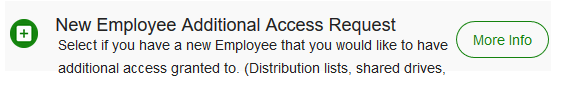
- Where to request additional access:
- Contractors & Consultants
All contractor and consultant accounts must be requested through the IM&T Support Portal. Accounts will be set to expire after 90 days; an account extension request will be needed if longer access is required.
- When to request a new account:
When you have a contractor or consultant that needs access to our systems. Note that accounts will be created as lastname.contractor@unco.edu. - Where to request a new account:
All new account requests can be submitted through the IM&T Support Portal (tsc.unco.edu). Use the search bar to type “New Account” and you will see the following option:
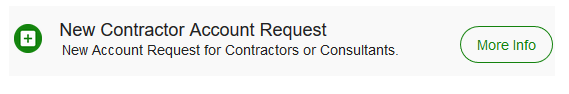
- When to request a new account:
- Student & GA/TA
All first.last student employee and GA/TA accounts, regardless of role, must be requested through the IM&T Support Portal. Please note that all accounts will be deactivated when the individual is no longer working with the University of Northern Colorado.
- When to request a new account:
It is recommended that accounts are requested prior to the employee’s start date. Accounts are typically created within 2 business days from when the request is received except for high-volume times (start of semesters). - Where to request a new account:
All new account requests can be submitted through the IM&T Support Portal. Use the search bar to type “New Account” and you will see the following option:
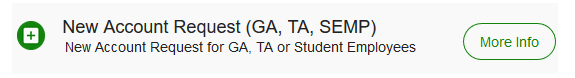
- When to request a new account:
- Employee not in Support Portal?
What if my employee is not showing up in the ticketing system?
If the employee you are requesting an account or an account update for is not listed in the ticketing system submit a request by going to the IM&T Support portal. Use the search bar and enter "not in support portal" and you will see the following option: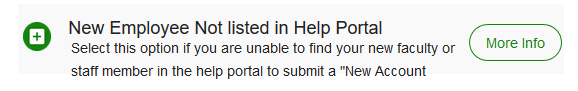
- Required Forms
What forms are required for the new employee to be marked active in Banner?
The required forms are dependent on the employee’s role.- Full-time Faculty, Staff, Volunteers, Contractors, Consultants or University Aide: Submit hiring documents to HR/Payroll (Including the payroll data form)
- Adjunct Faculty: Submit EPAF
If either the data form or the EPAF are unable to be submitted with all required documents (specifically within 3 days for the EPAF) then you will need to provide the following information in an access restricted spreadsheet and send to Julie Nava in HR. ("How to Create an Access Restricted Excel Document")
- Employee Name
- Eclass
- SSN
- Address
- DOB
- Gender
- Access Start Date
- Contract Start Date
- ORG
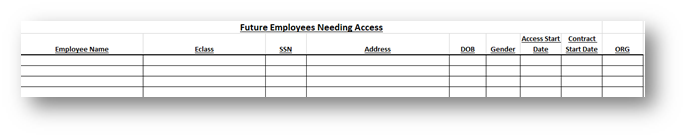
Once the paperwork and/or the encrypted spreadsheet has been submitted and the employee is listed in Banner with a bear number and active in PEAEMPL they will show up the next business day on the support portal.
Contact Human Resources with questions regarding employee’s status in Banner.

