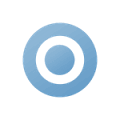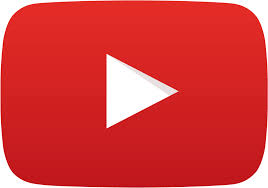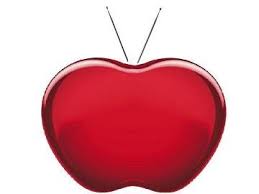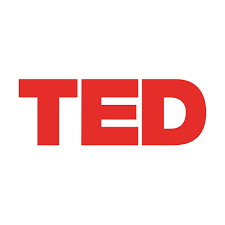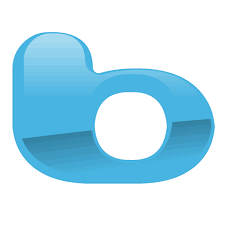What is a Digital Toolbox?
A Digital Toolbox is a collection of Web 2.0 tools that enrich the learning environment for learners and instructors. Curating Web 2.0 tools engage learners in meaningful ways as they take an active role in the learning process. Since many of these tools are interactive and user-generated, learners become creators, producers, editors, collaborators, and at times, evaluators. These tools are easy to use, accessible and can be mastered with little effort.

Have you ever wondered whether or not your students actually grasped the concept just learned? Do you want to find innovative ways to engage learners? Well, there’s an app for that! Curating a Digital Toolbox will help you figure out what apps to use, when to use them and how to use them.
How can it be used?
Web 2.0 tools have the ability to support social and active learning by providing opportunities for social interactions & collaboration among peers, instructors, subject matter experts and others interested in the topic. Examples of tools include social networking sites, blogs, virtual corkboards, video sharing sites, mashups and other web applications.
Best Practices for Using Tools from the Toolbox
- …be PATIENT: it takes time to learn new tools for both the instructor and the student. Be patient when first starting to curate a Digital Toolbox.
- …be SELECTIVE: using technology for the sake of technology can inhibit learning. Select a limited number of tools that align with the course objectives and assessments.
- …be SUPPORTIVE: it is important to provide learners with instructions, tutorials and examples of the tools implemented into the course. Also, provide frequent and constructive feedback to help learners know they are on the right track.
How do I set up my Digital Toolbox?
Explore the tools below or come to “Appy Hour” every Tuesday or Wednesday hosted by the Instructional Design & Development team. Each week will host a different category of Web 2.0 tools from content curation to instructional videos.