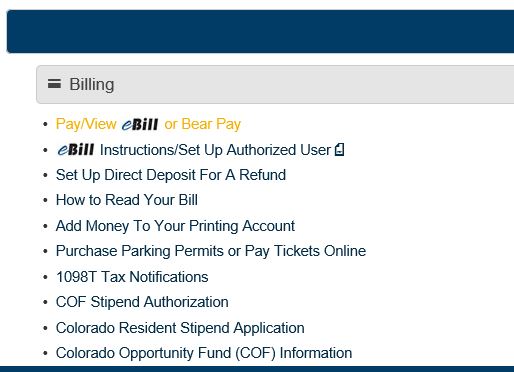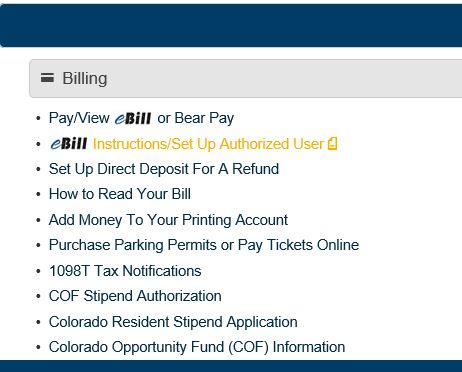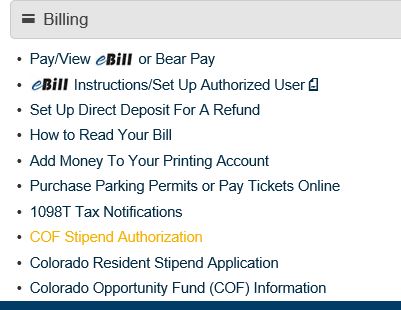Your Bill
- Viewing your bill
All billing is done electronically through e-Bill so you may view your bill on your Ursa Financial Tab.
If you would like to authorize someone other than yourself to view and pay your bill, please create an Authorized User.
- Understanding your bill
For detailed information regarding your bill, please click here.
- Paying your bill
The easiest and most secure way to pay your bill is through your Ursa Financial Tab.
We are unable to accept card payments in person or over the phone.
We are able to process card payments online through Ursa or the Authorized User Portal.
* Effective May 5, 2025, our debit/credit card processor is increasing their processing fee to 3%. This processing fee goes directly to the card processing company, not UNC. This does not impact existing Spring 2025 Bear Pay payments.
Note: There is no processing fee for paying online using your bank account information.
You may also pay your bill:
- In person - Campus Commons, Second Floor
- By mail to:
- UNC - Accounts Receivable
Campus Box 14
501 20th St.
Greeley, CO 80639
Personal checks that are accepted by any unit of the University and returned by the bank are subject to a $20 returned check fee.
- International Payments
University of Northern Colorado has partnered with Flywire to provide our international students with a secure payment method that simplifies the payment process. With Flywire, you can pay online from banks and countries around the world, usually in your home currency.
- Pay with accounts in your home country, in your currency for most countries.
- Offers payment methods like bank transfer, credit cards and e-payments (Alipay/PayPal) to make the process familiar and easy for you.
- Avoid unnecessary bank fees and receive favorable foreign exchange rates.
- Track the progress of your payment anytime. Flywire’s multilingual CUSTOMER SUPPORT is available to help 24x7 using multiple channels.
HOW TO MAKE A PAYMENT ONLINE
- Click the link below or go to https://unco.flywire.com and follow the instructions provided by Flywire to complete the payment.
- Bear Pay
UNC offers a monthly payment plan, Bear Pay, which allows you to pay your bill in easy monthly installments rather than in one lump sum. This plan includes your tuition, room and board, and all university fees. It does not include any Student Health Center charges.
Payment Schedule
One-fifth of the total payment plan is due on the 20th of each month during the fall and spring semesters. One-third of the total payment plan is due on the 1st of each month during the summer semester. Payment plans are not offered for the Interim Session.
Semester Enroll By Number of
PaymentsDue Date Fall (August - December) August 19th 5 20th of each month Last day to enroll September 19th 4 20th of each month Spring (January - May)
For Spring term, Bear Pay sign-up does not open until Jan 2ndJanuary 19th 5 20th of each month Last day to enroll February 19th 4 20th of each month Summer (June - August)
If you are signed up for Spring Bear Pay, you will need to wait until your last installment comes out in May before you can sign up for Summer Bear Pay.May 30th 3 1st of each month Last day to enroll May 30th 3 1st of each month To apply
Once you have charges on your account, you may apply for Bear Pay. There is a nonrefundable application fee of $50 each time you apply for a plan. You must apply for the plan each semester.
Please be aware that a processing fee of 3% charged by the card processor is added on to all payments made by credit or debit card. This fee will show as a separate charge for the card processing on your card bill. This processing fee goes directly to the card processor company, not UNC. To avoid the fee, select to pay your Bear Pay installments with a bank account.
From your Ursa Financial Tab, click on "Pay/View eBill or Bear Pay" and follow the steps to enroll or check out our Bear Pay help sheet.
FAQ's
- Will I receive a statement?
You will be issued an electronic statement each month and it will reflect your monthly Bear Pay payment.
- Do I have to apply for a payment plan every semester?
Yes, an application and $50 nonrefundable application fee is required each time you apply for the plan. You must apply for the plan each semester.
- Are there any late fees?
If your payment is not received by the due date, you will be charged a $15 late fee per payment, per month.
- What happens if I add or drop a class? Will this change be reflected in my payment
plan?
Monthly payments will be recalculated as classes are added or dropped or as late fees are applied.
- Can my plan be canceled?
If you miss two payments, your payment plan will be canceled and the remaining balance, including any late fees, will be due immediately. A service charge of 1.5% per month will be assessed if your bill is not paid in full at that time.
- How does this affect my class registration?If your payments are kept up to date, you will be allowed to register for the next semester. However, if you are registered for the following semester and you miss a payment, you will be dropped from those classes.
- Are there any plan restrictions?
The minimum plan amount is $500 and the maximum plan amount cannot exceed UNC's tuition, room, board and fees for an academic semester, plus $200 from a prior semester.
If you are signed up for Spring Bear Pay, you will need to wait until your last installment comes out in May before you can sign up for Summer Bear Pay.
- Will I receive a statement?
- Due dates
Due dates are displayed on the monthly e-Bill statement. For due dates, be sure to check your e-bill statement or visit our Bursar's calendar.
MBA students – your bill is due by the Thursday of the week that class starts. If your bill isn’t paid by that date your class may be dropped.
A service charge of 1.5% will be assessed on all unpaid billed charges if not received in the UNC Cashier's Office by the due date.
Delinquent accounts are subject to collection fees resulting from the use of collection agencies.
- Delinquent Accounts
If your account becomes delinquent, a 1.5% per month service charge will be assessed. Delinquent accounts are subject to collection fees resulting from internal collections and/or the use of collections agencies. Your student account must be cleared of prior term balances before you will be permitted to register for the next semester. In addition, a hold will be placed on other University services, such as transcripts and/or diplomas.
- College Opportunity Fund (COF)
The College Opportunity Fund (COF) stipend is money that the State of Colorado pays towards your tuition bill if you are a resident undergraduate student taking eligible courses.
In order to receive COF, you must first apply for the stipend by completing the on-line Stipend Application or the paper application. When you complete the stipend application, you create an account with 145 available undergraduate hours. You can receive stipend funding for these hours at any participating college in the state of Colorado if you meet the eligibility requirements.
At the time of course registration, you will be prompted to authorize UNC to accept the money on your behalf. If for some reason you are not prompted or you choose to change your authorization, you may do so through your Ursa Financial Tab.
For more information, please visit the COF webpage. You can contact COF directly via email: COF@college-assist.org or 720-264-8553
You can also contact the Bursar's Office at 970-351-4UNC (option 3) or busar@unco.edu.
- Refunds
Payments received on your account, including financial aid, COF, and personal or third party payments, are first applied to any outstanding balance on your student account. If any payment should create a credit balance on your account, the money will be refunded to you. The first day that refunds from financial aid will be available to students is the Friday before classes start for each term.
If you have direct deposit set up through UNC, it will be deposited directly into your account. If you do not have direct deposit set up, a check will be mailed to you. If you have questions regarding your refund or if you see a credit balance on your account that has not been refunded, please call 970-351-4UNC (option 3) or email bursar@unco.edu.
Any charges that are applied to your student account after the refund, will be billed to you during the normal billing cycle.
- Address Maintenance
It is your responsibility to make sure that the University has your correct address. Your address will be used for refund checks and other University mailings. You may update your address through the Student tab in URSA.
- Student Health Insurance
All Undergraduate students taking 9 or more credit hours and all Degree Seeking Graduate students with 6 or more credits, regardless of the type of class (on campus, off campus, online only) are required to have full coverage health insurance. Students who meet the credit hour criteria will be automatically enrolled in the UNC Student Health Insurance Plan and the cost will be added to your UNC student tuition bill.
Automatic charges and enrollment occur for fall semesters and spring semesters. Any student on the insurance plan in the spring semester will automatically have coverage for summer months.
If you have other insurance and wish to waive the UNC insurance plan, you must complete the online waiver by the deadline which is always 10 days after classes start.
If a waiver is completed for the UNC Student Health Insurance Plan for Fall semester, the enrollment and subsequent charge for Spring semester will also be waived. If you have questions regarding re-enrollment in the UNC Insurance Plan, contact nicky.weglin@unco.edu or call 970-351-1915.
- Tuition Insurance
The University of Northern Colorado has partnered with Allianz Global Assistance to offer tuition insurance, which provides reimbursement for non-refundable tuition expenses in the event a covered student needs to leave school before the end of the term for a covered reason. Tuition insurance is completely optional, and the agreement you enter in to is with Allianz Global Assistance, not with UNC.
Three levels of protection are available to choose from. Please visit Allianz Global Assistance for coverage terms and more information.
Note: You must purchase your insurance prior to the first day of classes each semester for which you want coverage.
Terms, conditions, and exclusions apply. Insurance coverage is underwritten by Jefferson Insurance Company (NY, Administrative Office: Richmond, VA), rated "A+" (Superior) by A.M. Best Co. Plans may not be available to residents of all states. AGA Service Company is the licensed producer and administrator of this plan and an affiliate of Jefferson Insurance Company. The insured shall not receive any special benefit or advantage because of the affiliation between AGA Service Company and Jefferson Insurance Company. Non-insurance benefits/ products are provided and serviced by AGA Service Company. Contact AGA Service Company at 888-427-5045 or 9950 Mayland Drive, Richmond, VA 23233 or tuition@allianzassistance.com.
Contact Us
Campus Commons, 2120
1051 22nd Street
Directions
Phone: 970-351-4UNC (4862) ext. 3
Business Hours
Monday- Friday: 8 a.m.- 5 p.m.